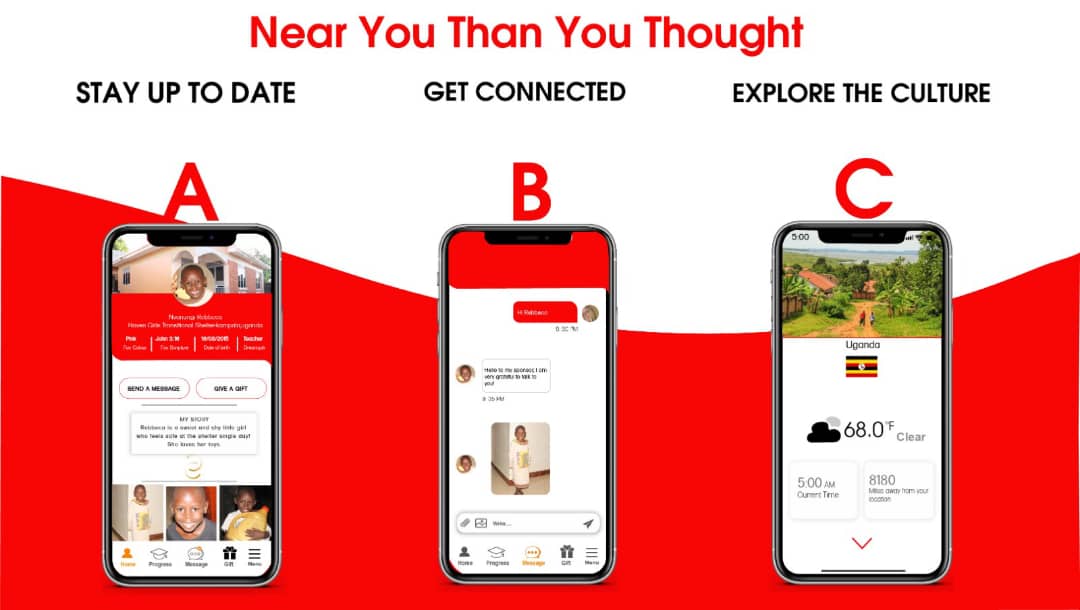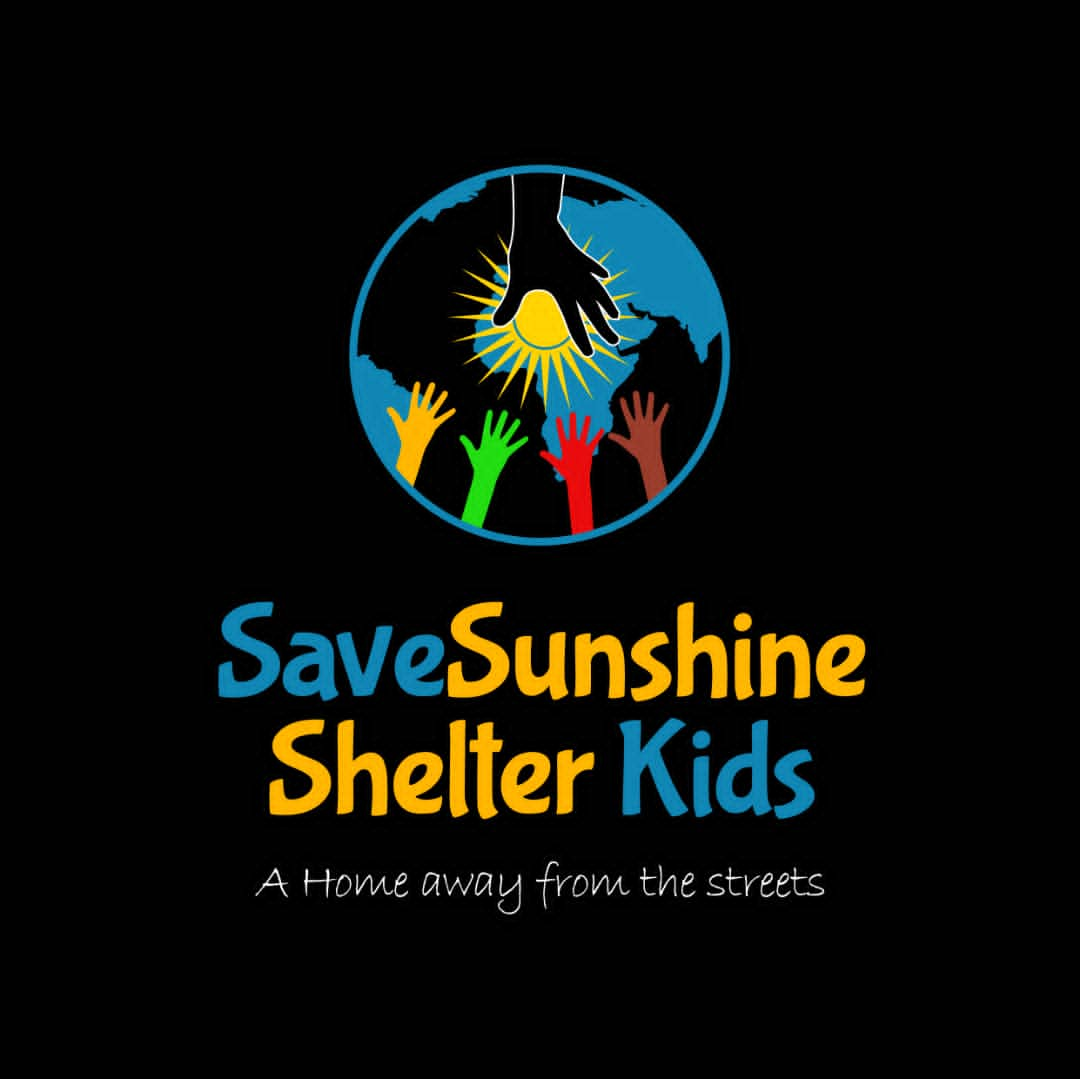SAVE SUNSHINE SHELTER KIDS MOBILE APP
FRESH WAY TO BOND WITH YOUR SPONSORED CHILD
The Save Sunshine Shelter Kids mobile app makes it quick and easy to communicate with your sponsored child(ren). With various features, you can engage on a deeper level—receive updates, exchange messages, send gifts, and more.
Though you may be worlds apart, the Save Sunshine Shelter Kids app brings you closer, anytime, anywhere
Through child profiles, you can view personal details, learn their stories, track school progress, browse photos, send messages, and explore giving opportunities. The chat feature lets you instantly share messages and photos with your sponsored child. Explore where your child lives, the local time, weather, and the mission of Save Sunshine Shelter Kids through the "About Uganda" feature.